First click any banner
then, follow the steps below to make a trade.

1. Fill the form and press Create Account.
then, follow the steps below to make a trade.
1. Fill the form and press Create Account.
2. Then check your email and verify your email
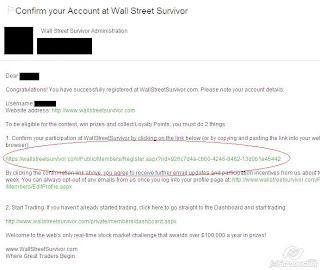
3. Click TAKE ME HOME
4. Log in

5. Click on TRADE or choose "TRADE STOCKS"

6. Fill SYMBOL with this symbol. There are many stocks symbol but I suggest you fill with one of these:
GOOG , MICC , EOC , FLY , ABC , MCD , SLV , EK , HGSI , JDSU , MSFT , HP , NOK , F , MERC , GE , VOD
For exapmple, I fill EOC (you may choose other)
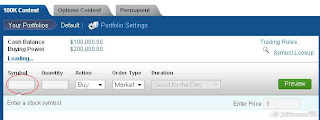
7. Then click QUANTITY blank and it will tell you that how many stocks you can buy. As the picture below there are 486 stock you can buy. I suggest you to buy half from you can buy. Example, I buy 200 stocks.
8. When you decide to buy as the number of stocks you want to buy and click PREVIEW.



9. Click PLACE ORDER
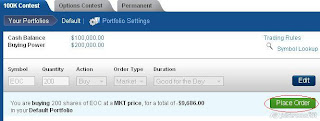
Trade efficiently & strategically ! Good Luck!!!